Daily Digest
Monday through Friday
Slack acquired their biggest competitor 👀
Slack acquired their biggest competitor 👀
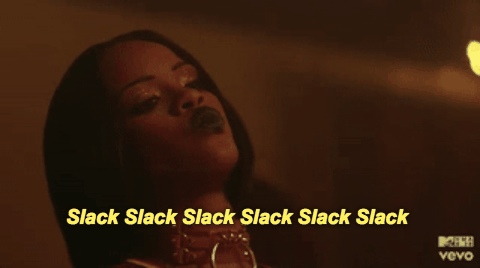
Yesterday, Slack swallowed their biggest competitor: HipChat.
Instead of attempting to compete with Slack, an estimated $5B behemoth in the office communication space, parent company Atlassian agreed to:
Even if you've never tried Slack (or spend all day in it), we've compiled a list of the community's favorite Slack Bots, or apps that live inside Slack, just for you:
🎨 Make your Slack pretty with custom, with Slack Themes
💌 Crush your inbox directly inside Slack, with Astrobot for Slack
😂 Turn your teammates into Slack stickers, with My Slack Emoji
🔍 Search for the best custom Slack emoji, with Slackmoji
💪 Get in shape with this robot personal trainer, with Slackbot Workout
Check out the full list of Slack Bot Fun. 🤖
Instead of attempting to compete with Slack, an estimated $5B behemoth in the office communication space, parent company Atlassian agreed to:
- discontinue HipChat and Stride, their inter-company messaging tools, and sell all related intellectual property to Slack.
- help all HipChat users transition over to Slack.
- invest a "small but symbolically important" in Slack.
Even if you've never tried Slack (or spend all day in it), we've compiled a list of the community's favorite Slack Bots, or apps that live inside Slack, just for you:
🎨 Make your Slack pretty with custom, with Slack Themes
💌 Crush your inbox directly inside Slack, with Astrobot for Slack
😂 Turn your teammates into Slack stickers, with My Slack Emoji
🔍 Search for the best custom Slack emoji, with Slackmoji
💪 Get in shape with this robot personal trainer, with Slackbot Workout
Check out the full list of Slack Bot Fun. 🤖
Highlight
You can save a lot of time if you leave your hands on the keyboard. Secret: this is how Superhuman makes emailing 2x faster. And so, it's no surprise that Gaurav from the Superhuman team asked:
Which apps offer a great keyboard shortcut user experience? 🤔
The community responded with these:
🖥 Magnet & BetterSnapTool: Use keyboard shortcuts to move/resize windows around the screen. Both of these are amazing
⌨ Keyboard Maestro: Conduct your Mac like a pro. Arun says: "Keyboard Maestro is crazy awesome. I have been using for an year now for a ton of automation and hotkeys."
⚡️ aText: It's like text-replacement, but super easy to modify, with the ability to add custom fields. Accelerate your typing.
👻 Ghost Browser: The productivity browser for tech pros. It has keyboard shortcuts for some of the most niche developer use cases that exist.
😏 Cheatsheet shows you keyboard shortcuts in your current application.
🎩 Alfred: Will make you never use your mouse again.
Which apps offer a great keyboard shortcut user experience? 🤔
The community responded with these:
🖥 Magnet & BetterSnapTool: Use keyboard shortcuts to move/resize windows around the screen. Both of these are amazing
⌨ Keyboard Maestro: Conduct your Mac like a pro. Arun says: "Keyboard Maestro is crazy awesome. I have been using for an year now for a ton of automation and hotkeys."
⚡️ aText: It's like text-replacement, but super easy to modify, with the ability to add custom fields. Accelerate your typing.
👻 Ghost Browser: The productivity browser for tech pros. It has keyboard shortcuts for some of the most niche developer use cases that exist.
😏 Cheatsheet shows you keyboard shortcuts in your current application.
🎩 Alfred: Will make you never use your mouse again.
Daily Digest
Monday through Friday
For those with FOMO. Never miss a headline and be the first to spot the next big thing among the top 10 products each day.