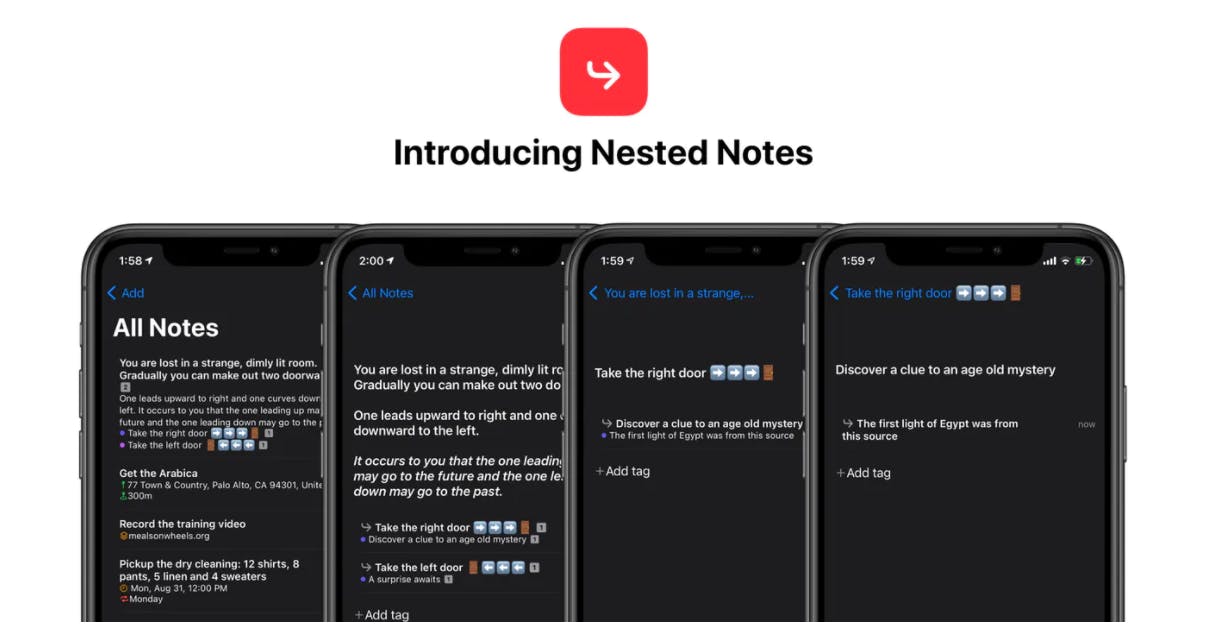Daily Digest
Monday through Friday
Home screen FOMO
Home screen FOMO

Custom home screens are in right now. iPhone users are going wild with the latest iOS 14 customization options.
Earlier today, Maksim Petriv dropped Widgetly, allowing you to further personalize your iOS home screen with photo widgets, solid background widgets, and time display.
As we wrote earlier this week, Android users have had these customization features for some time, but if you’re an iOS fan, it’s time to get creative with your personalized home screens.
While Widgets are the latest addition to iOS, the custom icons workaround, which is actually a custom shortcut, has been around for some time and has gone largely unnoticed.
Here’s what to do if you’re having real FOMO and want to customize your app icons and don’t yet have the iOS 14 update:
Beautiful home screens as a trend is super hot right now and reportedly even pushed Pinterest to the App Store’s top charts and crushed its daily downloads records thanks to people seeking inspiration for their customizations.
Ordering your apps by category just isn’t going to cut it any more. 😅
We can't wait to see what you all create. Let us know on the post page or over on Twitter.
P.S. What are some apps you wish had an iOS 14 widget? 🤔
Earlier today, Maksim Petriv dropped Widgetly, allowing you to further personalize your iOS home screen with photo widgets, solid background widgets, and time display.
As we wrote earlier this week, Android users have had these customization features for some time, but if you’re an iOS fan, it’s time to get creative with your personalized home screens.
While Widgets are the latest addition to iOS, the custom icons workaround, which is actually a custom shortcut, has been around for some time and has gone largely unnoticed.
Here’s what to do if you’re having real FOMO and want to customize your app icons and don’t yet have the iOS 14 update:
- Open up Shortcuts app on your iPhone
- Tap on a plus icon (+) to create a new shortcut
- Tap on Add Action
- Tap on Scripting
- Choose Open App
- Tap on dimmed Choose button
- Choose an app
- Tap on three dots (•••) button
- Type a shortcut name
- Tap on Add to Home Screen
- Tap on the icon at the bottom and take or choose a photo
- Tap on Add link at the top right corner
- Tap Done to confirm and repeat until you have a look you want.
Beautiful home screens as a trend is super hot right now and reportedly even pushed Pinterest to the App Store’s top charts and crushed its daily downloads records thanks to people seeking inspiration for their customizations.
Ordering your apps by category just isn’t going to cut it any more. 😅
We can't wait to see what you all create. Let us know on the post page or over on Twitter.
P.S. What are some apps you wish had an iOS 14 widget? 🤔
Highlight
Daily Digest
Monday through Friday
For those with FOMO. Never miss a headline and be the first to spot the next big thing among the top 10 products each day.