The tools I use to get to Inbox Zero
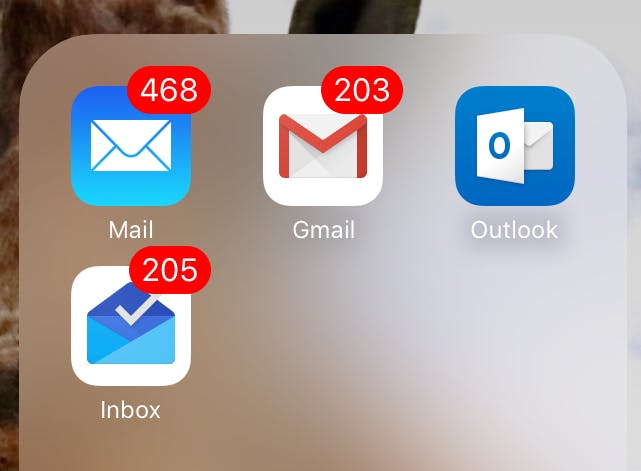
As a co-founder and General Partner at Hustle Fund, I get A LOT of emails daily. Here’s what I use to execute Tony Hsieh’s Yesterbox email system.
As a venture capitalist who has invested in 240+ startups to date at Hustle Fund, I receive a lot of emails. They come from many sources, but the largest groupings are from founders who want to pitch their startups to me for investment, current portfolio companies who want to discuss their business with me, and other investors / friends who want to either collaborate on a deal or discuss a company.
I truly believe being able to respond to everyone easily and quickly is important in my line of work. That’s why I use a LOT of email tools. It's worth it.
Here's how I get to inbox zero:
I truly believe being able to respond to everyone easily and quickly is important in my line of work. That’s why I use a LOT of email tools. It's worth it.
Here's how I get to inbox zero:
1. Boomerang pauses my inbox.
At a strategic level, I use the Yesterbox email system to get to Inbox 0, meaning I look at emails that came in yesterday, today. Sometimes I "rescue" important emails and answer them the day they come in, but with this system you only have a finite number of emails to process. It's an idea I borrowed from Tony Hsieh of Zappos and I think it works pretty well.
First, I use Boomerang to hold all emails that I'm not looking at today in a different folder. When I unpause, it brings all those emails into my inbox. Occasionally I "rescue" important emails the day they come in.
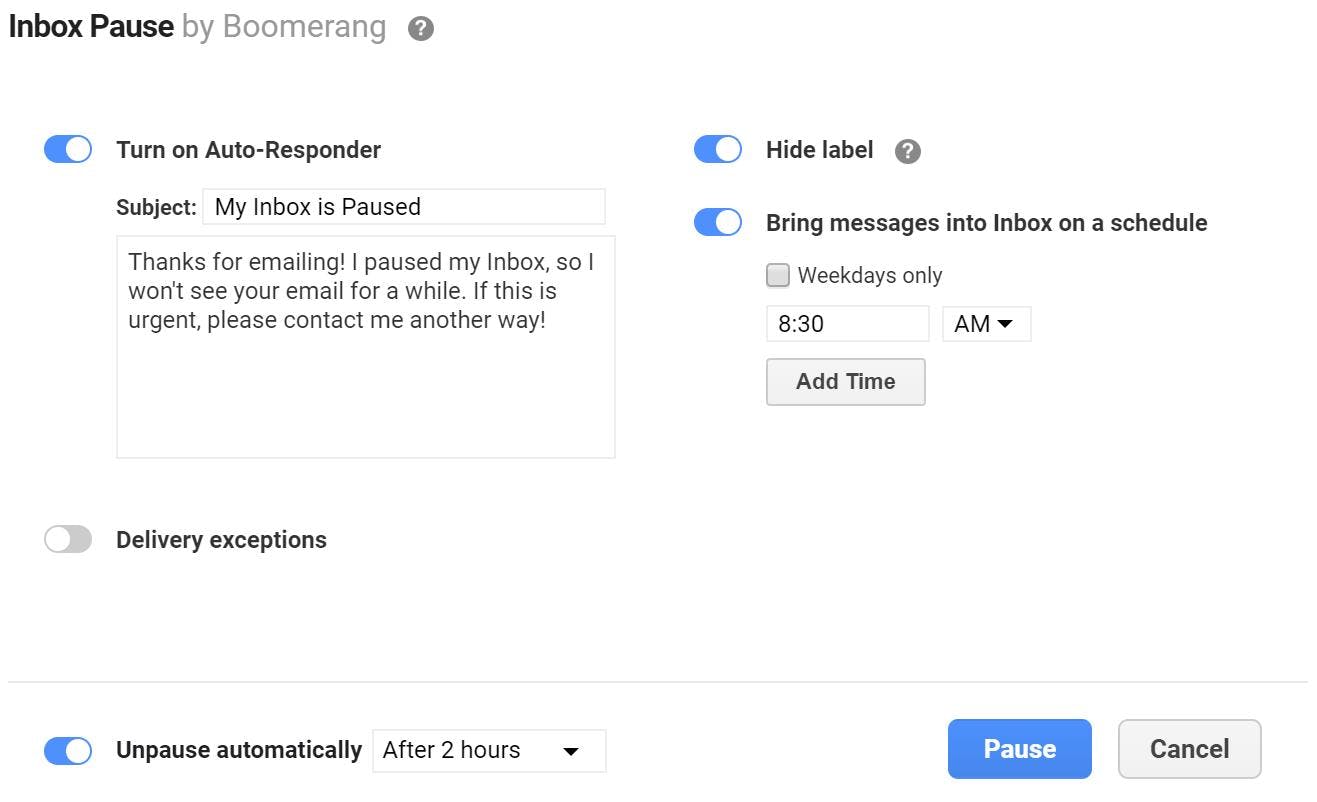
2. Sanebox filters my emails.
Then Sanebox auto filters out typically 50-100 emails a day through its smart filtering system. I think it’s a super underrated tool!
It’s usually correct in deciding which emails to filter out. Unfortunately, sometimes it filters out cold-emails (especially pitches) which I find days later. So watch out for that (and if you don't get a response from me, it probably got filtered out).
It’s usually correct in deciding which emails to filter out. Unfortunately, sometimes it filters out cold-emails (especially pitches) which I find days later. So watch out for that (and if you don't get a response from me, it probably got filtered out).
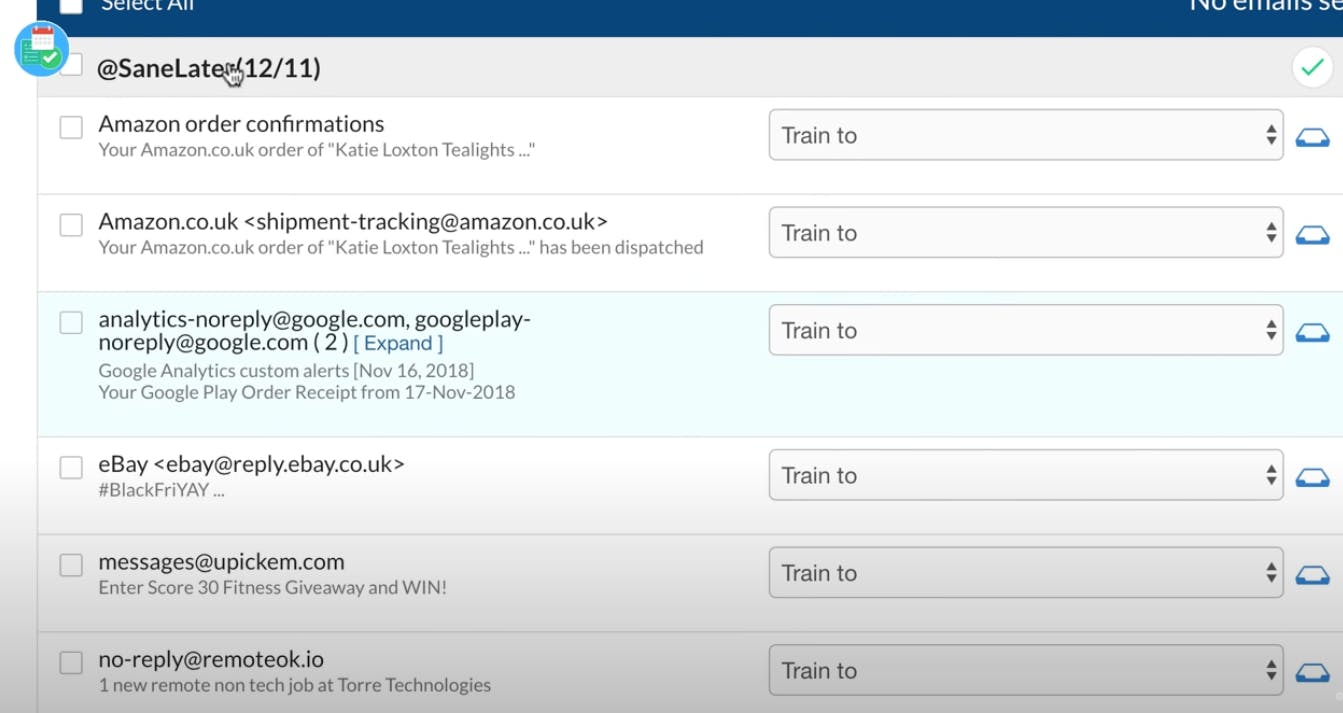
3. Superhuman mass archives emails.
I use Superhuman, which takes out another 50 or so emails where I don't need to respond. Group threads, for example.
4. Canned Templates help me with quick replies.
After steps 1-3, there are about 100 emails left over, but many of these only require one-line / one-word responses. I also use Superhuman for canned templates (I've used Canned Templates in Gmail too), using short replies for 30-40 of the emails left over.
I now have a lot of canned templates for common things like "schedule here at this link!" or "submit your pitch on our website."
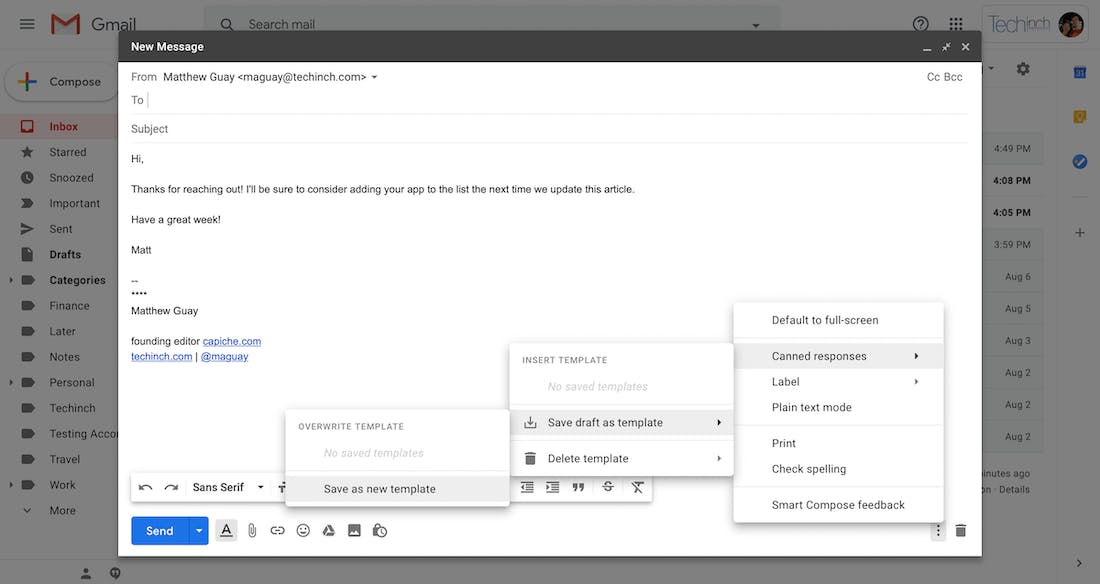
Image via Capiche.com
5. I bounced back emails for batch reply later.
Then there are some emails that I just send to come back to me later. I use Superhuman to bounce back to me anything where I have to download and organize files on Fridays. Then on Friday, I do a whole bunch of that one task.
Things take time when you have to task-switch, so common tasks in email — such as scheduling, organizing files, or introductions — are better batched together. I'm always looking to do blocks of similar activities to avoid task-switching.
6. Potion helps me send video responses.
It's the last 60-70 emails that take up the most time and I just plow through. If a long response is needed, I'll usually shoot a video or record a voice response. I use the Gmail Potion extension to shoot a video or record a voice response when I can. Sometimes I use Scribe AI.
I also have my own homegrown voice tool called speak memos, which allows me to record voice messages for people too.
I also have my own homegrown voice tool called speak memos, which allows me to record voice messages for people too.
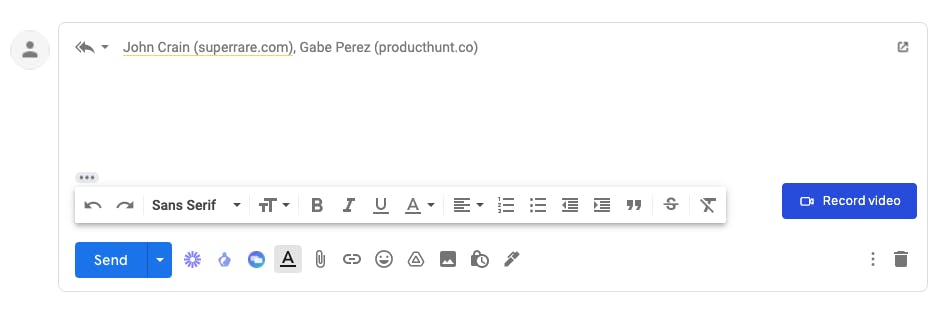
Admittedly, email processing in total takes about 2 hours. An 80/20 rule applies here: 80% of the emails I can process in 20% of the time. 20% of the emails actually require a lot of typing.
The demoralizing part of "regular email" is that it doesn't end. If you are constantly on an email hamster wheel of new emails coming in. That's just draining. The Yesterbox system prevents that. You see the light at the end of the tunnel, before doing it again tomorrow!
The demoralizing part of "regular email" is that it doesn't end. If you are constantly on an email hamster wheel of new emails coming in. That's just draining. The Yesterbox system prevents that. You see the light at the end of the tunnel, before doing it again tomorrow!
–
Elizabeth Yin is a co-founder and General Partner at Hustle Fund, a pre-seed fund for software entrepreneurs. Previously, Elizabeth was a partner at 500 Startups where she invested in seed-stage companies and ran the Mountain View accelerator. Elizabeth has reviewed over 20k startup pitches from around the world in the last few years and has helped numerous portfolio founders raise hundreds of millions of dollars.
Comments (4)
Rachit Nigam@rachit_nigam
Very informative and helpful. Thanks for bringing everything together!
Share
The first thing is using folders in Gmail to archive emails as they come in. This makes them available in a search and you always know where they are. I like to use the folder "OLD" for emails that I want to keep but don't need access to on a daily basis. Then, when I'm done with an email, it goes into the "Archived" folder (which is available offline). This way, I know that it's still there and can be accessed if I need it. Article https://www.askpython.com/python/why-learn-python-at-college taught me why learning python is so important in the college because it can give you long-lasting benefits.
Thank you for sharing your strategies for achieving Inbox Zero. As a student with multiple tasks and deadlines, I understand the importance of staying organized and managing my workload effectively. Also, I love asking professionals for assistance, so I search for writing service and asked my friend "Is edubirdie reliable website?" and he told to check reviews before hiring expert to be 100% sure that it is legit. I will definitely implement some of these tools and techniques to declutter my digital workspace and improve my productivity when working on writing homework.
More stories

Keegan Walden · Makers · 7 min read
The inner work of startup building

Calvin Chen · Makers · 7 min read
Suffering = Growth
Sumanyu Sharma · News · 4 min read
Can LLMs find bugs in large codebases?

Sarah Wright · News · 3 min read
What AI tech leaders say about AGI


