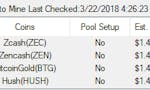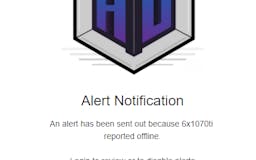
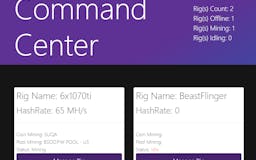
Recent launches

AIOMiner v8.0 is the next iteration of the All-In-One Cryptocurrency Mining Software. We're taking the mining experience to the next level. With AIOMiner, you have more control than ever over your rig. Manage your profits, your cards, and your entire mining configuration. No Mining Fees, No Batch Files, and always Community Driven. Download Now at AIOMiner.com!
AIO 8.0 Release Notes
* Auto Profit Switching based off of WhatToMine.com
* Following Schedule/Profit, Top coins will update at midnight or at a click of a button.
- Removed where coin prices were before, and now it shows you your top 5 coins to mine, and estimated profits
- All settings are now stored in a json file vs %appdata% .XML
- Miners - Stores where to download miners and their versions
- MinerProcessInfo - List of algorithms and how to mine them with what application
- AIOSettings - AIOMiner settings
- AIOProfitability - Stores your benchmark results
- AIOMiner_Default - Default Coins/Pools
- AIOMiner - List of your Coins/Pools
- Backup and Restore now backup the files above and restore the files above
- Implemented log files so you can see the history of what AIOminer did
- Improved Try/Catches and info/log/error levels
- Benchmark System implemented
- Following WhatToMine.com, you can benchmark your machine against popular Algorithms
- Miner Selection Implemented
- With up to 40 Algorithms supported, each with multiple mining applications you can now select what to use for an algorithm
- Users can now add custom coins in Pool Settings
- If we don’t have the coin that you want you can now add the coin in Pool Settings and select from the 40 Algorithms what it should use
- Implemented smarter checking on your mining
- If mining fails, we can now check to make sure your internet is working before trying to restart. This is a google.com check. (disabled by default)
- We are reviewing the GPU count after an error, If the GPU count changes we will notify you in the logs that they have changed.
- Ensuring the the miner has closed using the starting PID
- If after 50 checks if your hashrate is the same, we will restart mining (freeze protection)
- Implemented Update Settings
- You have the option to check for new coins/pools on start (disabled by default)
- You have the option to check for a new version of AIOMiner on start (disabled by default)
- You can check to see if we have updated the miners list, and the miner processes
- Download all of the miners only for your GPU type
- When you start AIOMiner for the first time, you will download all of the possible miner applications for your machine. This will help you follow profits and be ready.
- If a miner has been updated, the downloader will start and download them for you
- Implemented a prices Marquee
- A Marquee will run at the bottom of AIOMiner
- You can change what coins are in the marquee
- Implemented an easier “I don’t know what i’m doing” for the first run
- Trying to make it easier for first time miners
- Fixed countless amounts of bugs
- Implemented more bugs i’m sure of it