
Spottie
Insert album and track covers from Spotify to Figma
1 follower
Insert album and track covers from Spotify to Figma
1 follower
Insert album and track covers from Spotify into your Figma designs. 1. Run Spottie. 2. Click on an image to insert into the canvas 3. Long press to multi-select images and insert all. Play song previews in the Tracks tab by double clicking on the image.


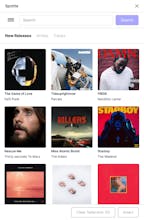
QR Coder
QR Coder