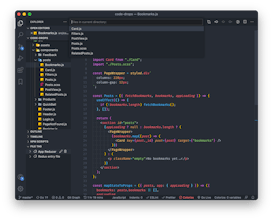File Ops
Easily tag/alias files & quick switch between files
7 followers
Easily tag/alias files & quick switch between files
7 followers
File Ops - A VS Code Extension Features: 1. File Tag - Tag/Alias/Bookmark files 2. Quick Switch - Quickly switch between files. ex. Switch between example.css & example.js using hotkey 3. Related Files - View files from the current directory and switch