Do you use Trace?
What is Trace?
On trace you can do the following: 1. Discover Swift UI components 2. Copy paste them to use in your iOS apps 3. Share your own components 4. Create a portfolio of your Swift UI Components
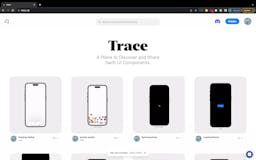
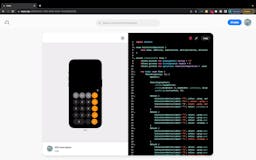


Goldcast Content Lab
AdAI-Powered Campaign Creation: Repurpose B2B Videos in Clicks
Recent launches
Drawing to SwiftUI App
Turn your whiteboard drawings into real SwiftUI apps using AI in minutes.

Trace: Swift UI Components
On trace you can do the following:
1. Discover Swift UI components.
2. Copy paste them in your iOS project.
3. Share your own components with others.
4. Create a portfolio of your Swift UI Components on your profile.

