Lose It! vs MyFitnessPal: What’s best in 2023
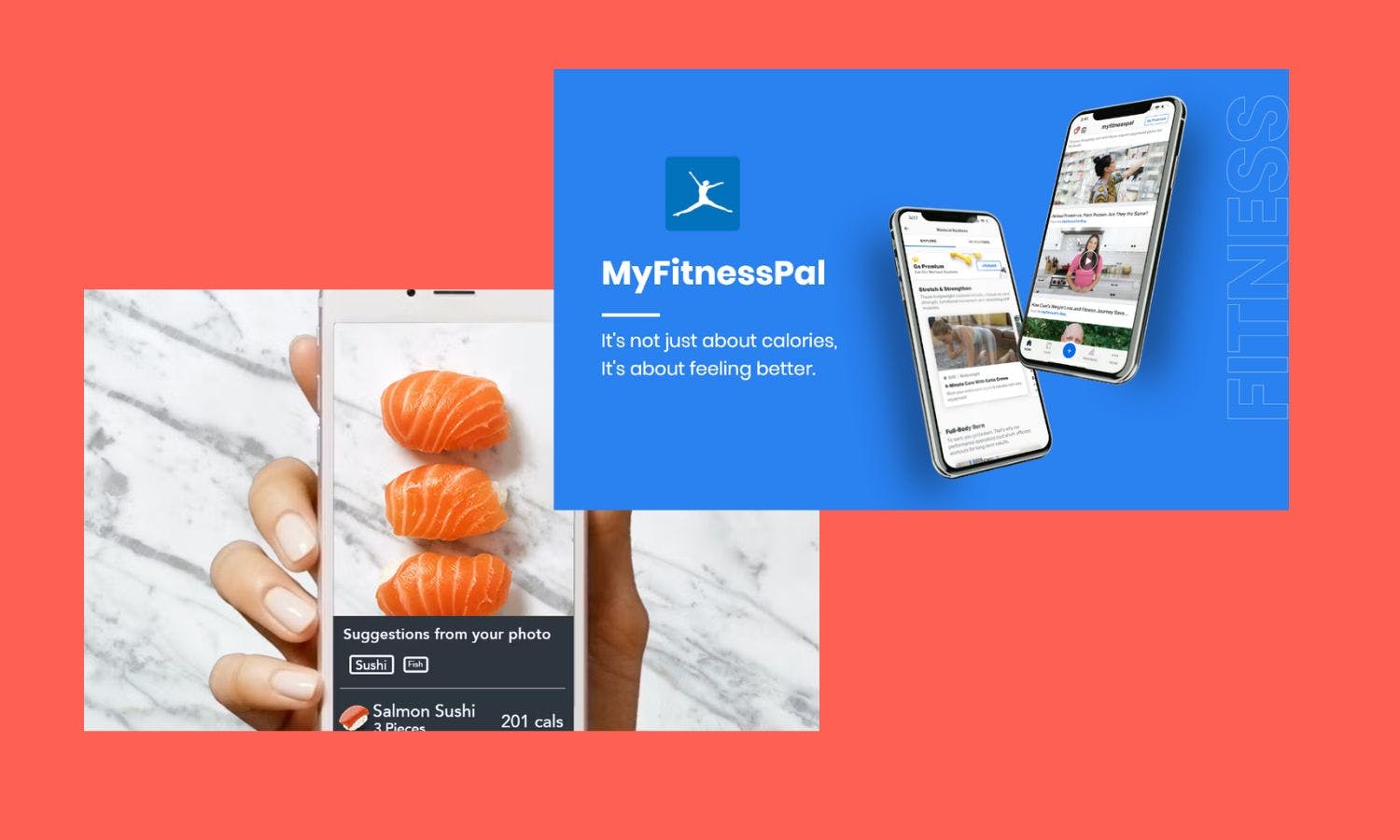
If you’ve been weighing up Lose It! vs MyFitnessPal in the battle of the calorie counting apps, then this guide can help you work out which one is right for you.
Both are useful health and fitness apps that provide a wealth of features to help you count calories and track your fitness intake, but you might be wondering which one offers the best options, particularly if you are considering a paid plan.
While some features are available for free on both apps, make sure you consider the individual differences available in the Premium options. While MyFitnessPal generally offers a large suite of features, changes made in 2022 means that you can no longer scan your food or barcode for free, while Lose It! requires Premium to connect to certain fitness trackers.
Overall, when considering using any calorie counter app, keep in mind that some experts argue that counting calories is not the healthiest way to lose weight or maintain a healthy lifestyle, so it’s important to consider all nutrients in your food and develop a holistic eating and fitness plan. For even more healthy living and wellness inspiration, be sure to take a look at our guide to the best self-care apps.
What is Lose It?
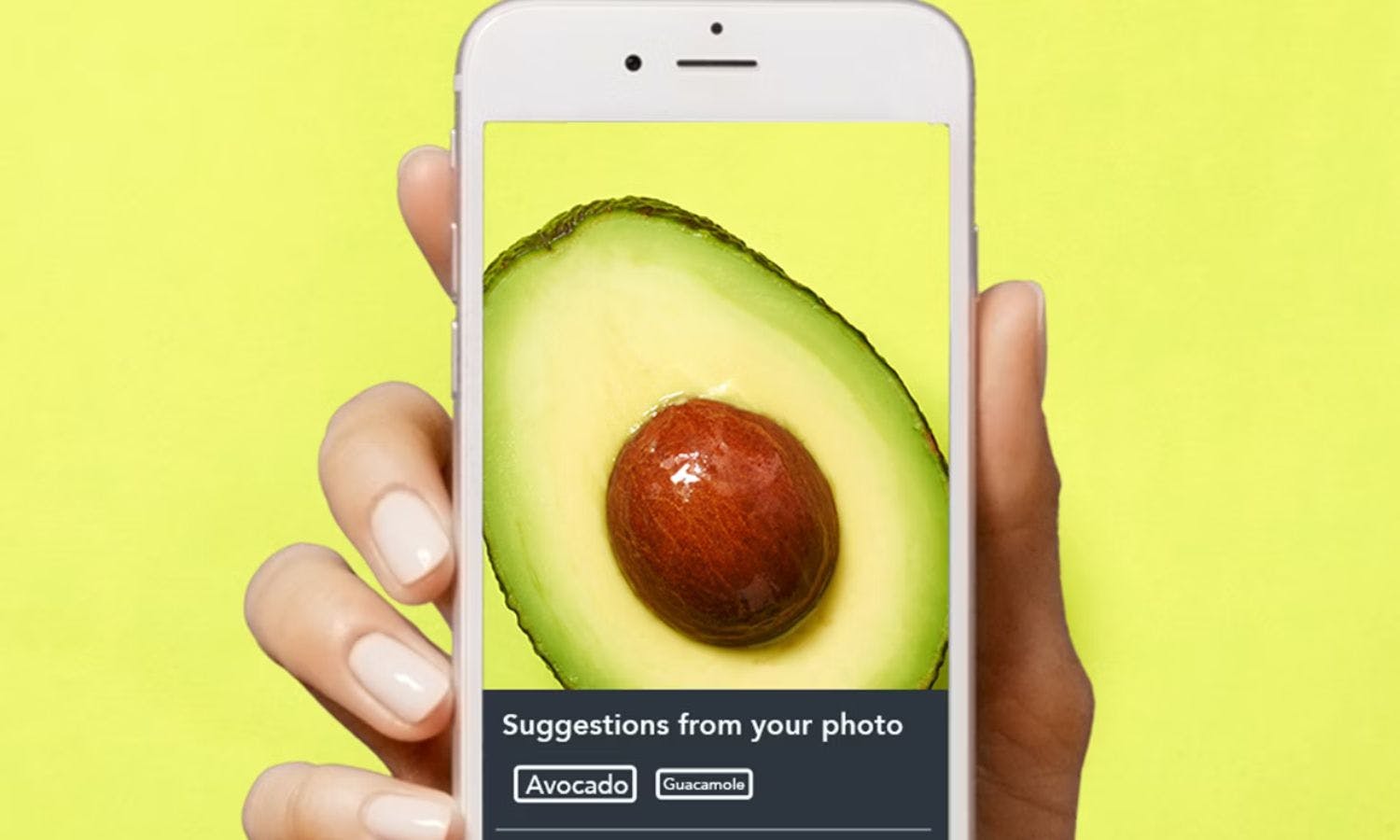
Lose It!
Lose it! is a mobile app available for both iOS and Android that is designed to help individuals achieve their weight loss goals and maintain a healthy lifestyle. Users set a weight loss goal and create a personalized plan tailored to their needs by using the Food Diary feature which logs their meals, snacks, and beverages to keep track of their calorie intake. The app also allows users to set exercise goals and monitors their progress to ensure they are staying active.
Also in-app is a range of community features, allowing users to connect with friends and create groups to provide support and accountability. It provides challenges and badges to motivate users along their weight loss journey.
Lose it!: At a glance
Key features: Personalized weight loss plan, Community support, Food diary logging, Nutritional information dashboard, Exercise tracking, Smart camera
Premium features: Advanced tracking, Meal and exercise planning, Patterns and celebrations, Some fitness trackers require Premium to connect
Platforms: iOS and Android
Integration with third-party services: Google Fit, FitBit, Garmin, Apple Watch, MapmyFitness, Strava, Runkeeper
Cost: Free plan, Premium (From $29.99/year) , Lifetime (From $149.99/year)
Pros of Lose It!
Clear interface
Both MyFitnessPal and Lose It! have simple and attractive interfaces, but Lose It! has one particularly useful feature that makes it so easy to use. Once you’ve set up your goal, the app will then automatically split up your calorie intake allowance across Breakfast, Lunch and Dinner, clearly displaying them in each section of the Food Diary before you even start logging.
Once you start adding your food, you can then clearly see how many calories you have left. It's also pretty fun to use too, with little food icons available when you log.
Smart camera features available on free plan
Lose It! allows you to use its smart camera features to scan food and barcodes on a free plan, while MyFitnessPal controversially made this option only available on a paid plan from October 2022. Certainly, the ability to quickly scan your food to log calories is massively time-saving and can help contribute to weight loss success, rather than manually entering the data each time.
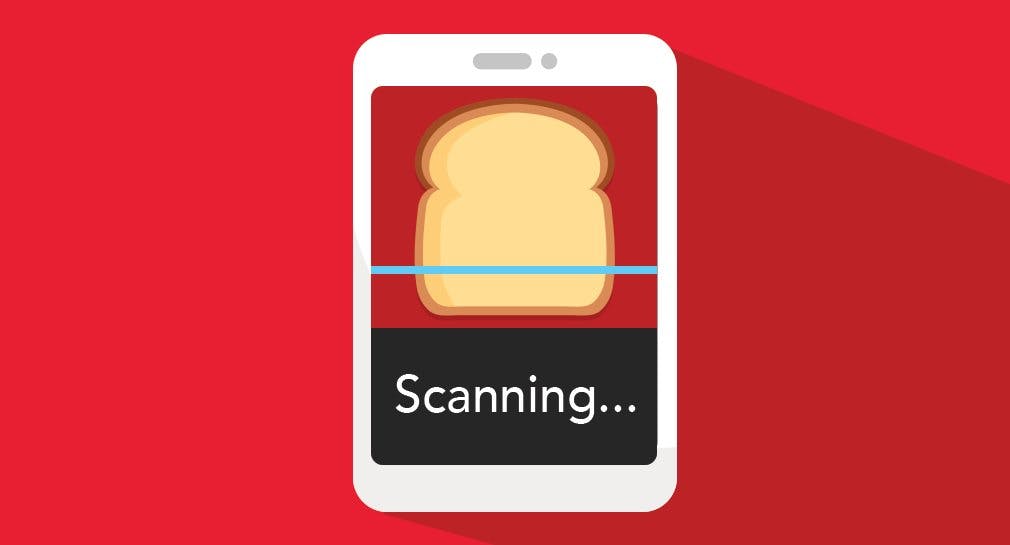
Lose it!
Food timestamps available on free plan
While food timestamps are a Premium feature over on MyFitnessPal, Lose It! allows its users to track the time individual foods are logged for free, which supports members who are following specific diets, meal plans, or intermittent fasting.
Doesn't require Internet connection to track food
If you don't have Internet connection nearby, Lose It! makes it easy to still add your food items as the data gets stored on your phone. As soon as you start typing a search term, you'll see results right-away no matter if you're on or offline.
Cons of Lose It!
Initial set-up takes much longer than MyFitnessPal
In comparison to MyFitnessPal where you can get up and running in a matter of a few minutes, Lose It! takes a while to establish your weight loss goals. This could be seen as a sign the app is more comprehensive than its close competitor, but it can feel a bit sluggish to the user to answer so many questions up front.
The app uses a questionnaire format from the outset which features seven parts in total, ranging from your weight loss history to detail on your eating habits. Some feel essential, while others feel like a bit of a time-consuming drag.
Connection to most fitness trackers requires Premium
Note that if you’re looking to connect a specific fitness tracker to Lose It!, you’ll need to go Premium. While Scales and BP monitors such as Fitbit Aria and Nokia Withings BP Monitor can all be connected to Free accounts, the majority of fitness trackers and apps are a Premium feature. Good news if you’re an Apple Watch user, however, as you can connect for free.
What is MyFitnessPal?
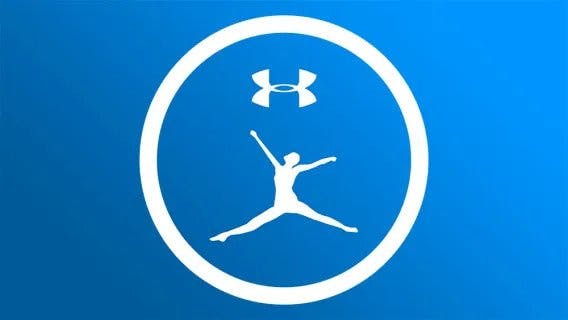
MyFitnessPal
MyFitnessPal helps individuals track their nutrition, exercise, and overall health. It offers a comprehensive set of tools and features to support users in managing their weight, improving their diet, and achieving their fitness goals.
Users can track their food intake by logging their meals, snacks, and beverages. The app has an extensive database of over six million foods, including brand-name products and restaurant meals, along with their nutritional information. Users can also scan barcodes on food packaging to quickly log items. MyFitnessPal calculates the total calories, macronutrients (carbohydrates, proteins, and fats), and other relevant nutritional values based on the logged food items.
The app also allows users to track their physical activity and exercise routines. It provides a database of different exercises and their corresponding calorie burn rates. Users can manually enter their activities or sync the app with fitness trackers, such as Fitbit or Garmin, to automatically track their steps, workouts, and calorie expenditure.
MyFitnessPal: At a glance
Key features: Nutrition and weight tracking, Exercise tracking
Premium features: Barcode and meal scan, Custom macro tracking, Ad-free, Intermittent Fasting, Food insights and comparison, Guided meal and workout plans, Food timestamps
Platforms: Desktop, iOS and Android
Integration with third-party services: Fitbit, Garmin Connect, MapMyFitness/Ride/Run/Walk, Apple Watch, FitStar, Google Fit, Samsung Health, Misfit
Cost: Free plan, Approx $19/month or $80/annually for Premium
Pros of MyFitnessPal
Connects to a wider range of fitness trackers
MyFitnessPal generally connects to a much wider range of fitness trackers making it much more likely that you’ll find the one you use on a regular basis within its extensive app gallery.
While both apps include some similar integrations, such as Fitbit and Google Fit, it’s much easier to connect to your favorite fitness trackers and apps for free using MyFitnessPal. Lose It!, on the other hand, requires Premium to use this service.
Features a huge database of food
While Lose It! offers food scanning for free, one key drawback is its database is nowhere near as vast as MyFitnessPal who include millions of foods in their library. Makes sense given the app has been around for much longer making it much less likely you won’t find the food you’re looking to scan while using their Premium Barcode and Meal Scan feature.
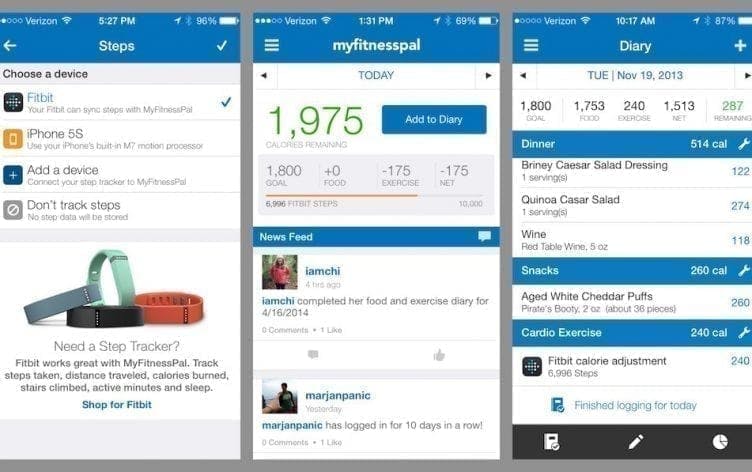
MyFitnessPal
Better restaurant calorie logging
If you’re someone who eats out a lot but still wants to track calories, MyFitnessPal’s Restaurant Logging ability could be the dealbreaker.
As previously mentioned, the app has a huge database of food, including many chain restaurant dishes already recorded, but it also specifically has a location feature you can use when searching for foods allowing you to call up a map of nearby restaurant menus at a glance so you can see which options best fit your calorie and macro goals for the day. Pretty impressive!
Cons of MyFitnessPal
Some crucial features only available on a paid plan
While Lose It! allows its users to scan food and barcodes to quickly log calories on its free plan, a similar feature is only available on a MyFitnessPal Premium plan. Users must purchase a monthly or annual plan to use Barcode and Meal Scan.
Custom macro tracking, Intermittent Fasting, Food insights and comparison, Guided meal and workout plans, and food timestamps are all available as paid features.
Can be prone to inaccuracies
Studies investigating the accuracy of nutrient calculations using MyFitnessPal concluded that, while the app was generally accurate for tracking total calorie intake, macronutrients, sugar and fiber, it may not be so accurate for tracking cholesterol and sodium.
Without the Barcode and Meal Scan feature, users are required to manually enter calories which is more likely to lead to inaccuracies where calories are grossly under or overestimated if amounts of food is not properly measured.
Needs Internet connection to track food
If you like to track your food on the go, MyFitnessPal requires Internet connection meaning you sadly aren't able to access the food database offline. Any changes you make while offline will not appear on the website until you get connection back.
Lose It! vs MyFitnessPal: Which is better?
If you’re looking to go Premium, MyFitnessPal offers the largest database with a huge number of features that aren’t available on the Free plan. It’s worth taking out the Free plan to explore the interface, but if you really want to get the most out of the app, forking out that bit extra will grant you access to the scanning features which saves a whole lot of time.
If you’re someone who loves a fun and easy to use interface, Lose It! excels in this area, with the calories broken down clearer than MyFitnessPal in the Food Diary. You’ve got to love the little icons for each food item too that makes it a great choice for those who appreciate small design touches. Just note that if you have a particular fitness tracker in mind to use, you’ll need to pay Premium.
Comments (7)
🔨 Travis Page 🔨
Head of Product at Cinebody 🎥
James Gill
Building EcoSend, CEO of GoSquared
Garrett Roob
Either way, make sure not to waste
Hayden Evans
Freda Colclough
love playing video game
More stories
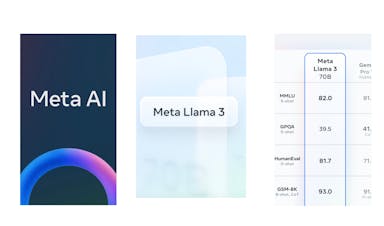
Kyle Corbitt · How To · 3 min read
What we've learned in 3 days of Llama 3

Aaron O'Leary · Announcements · 2 min read
Introducing Shoutouts

Finn Lobsien · Opinions · 5 min read
Can Devin AI Replace Product Managers?

Aaron O'Leary · News · 2 min read
Meet Nvidia's new localized AI chatbot

Sarah Wright · News · 2 min read
The top 15 AI products from 2023

