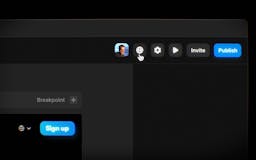Do you use Framer?
Runner Up • Design Tools Product of the Year
More recipients →Shoutouts from recent launches

Velt: Make Your Product Collaborative!
1,031 upvotes
We use Framer for building and hosting our Landing Pages. We can't imagine building landing pages any other way. Framer is the modern way to do it!

FramerAuth
166 upvotes
FramerAuth is built entirely in Framer and our product aims to support Framer creators.

Projexl
57 upvotes
I've used this to build the landing page for Projexl.
Recent launches
AI-Powered Localization
Tailor your website to multiple languages with ease. Translate text, images, and adapt designs per Locale. AI Translation optimizes link, image, and CMS Variable persistence. Use the Localization Table or Canvas for efficient workflows.

Framer AI
✨ Start with AI—design your portfolio, startup landing page, or book club site with ease. Choose from infinite color palettes and typeface combos. Customizing is a breeze with AI-generated copy and color shuffling. Your imagination is the limit.