

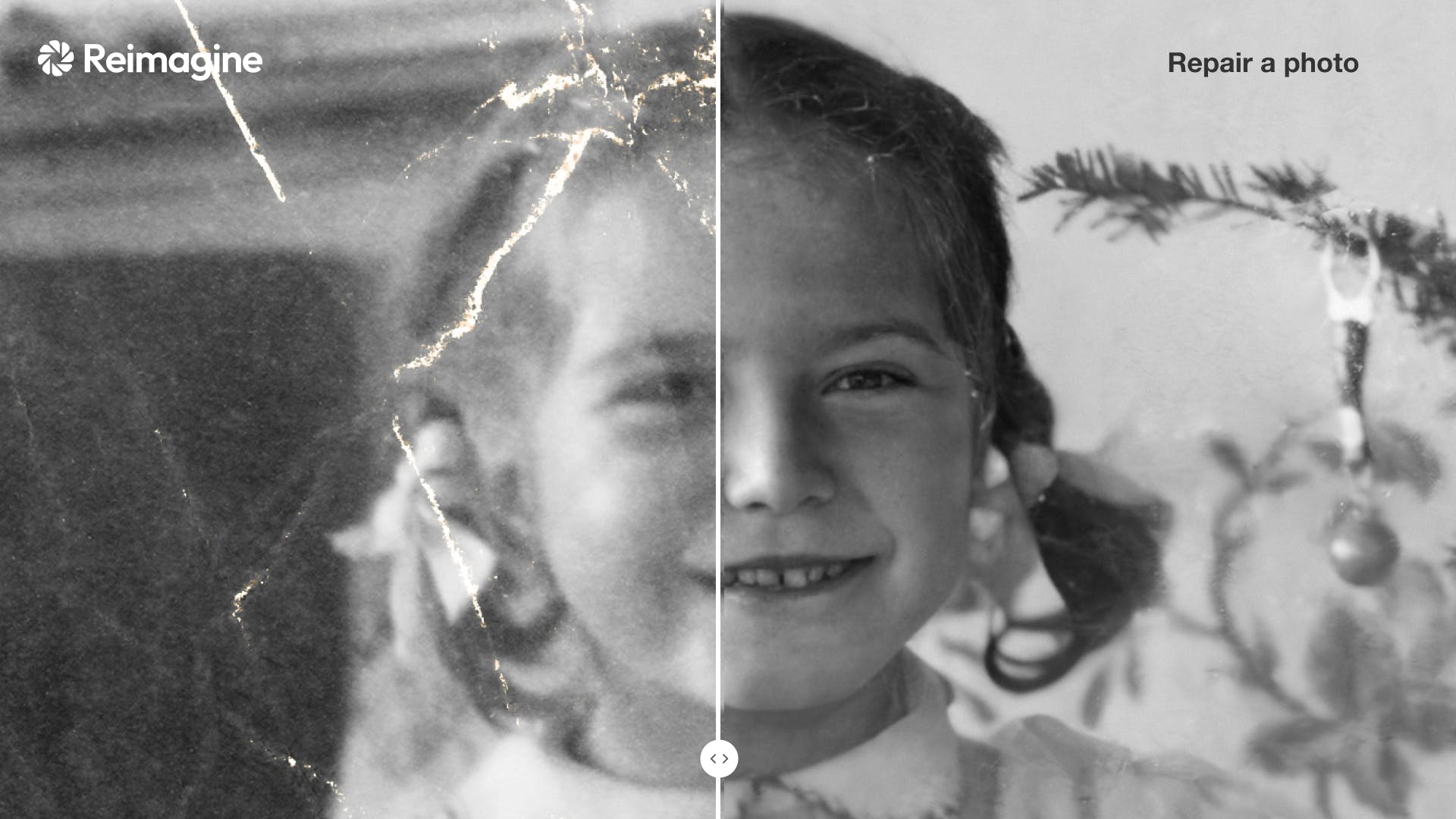
Recent launches
💡 All the pro tips
Questions about My Heritage Incolor
In order to use the Deep Nostalgia feature you must do the following:
- First, download the free MyHeritage app from the App Store or Google Play.
- Then, open the app and click on Photos at the bottom of the landing page.
- Hit the plus icon at the bottom right corner. Select Add photos.
- Choose the photo you want to upload. Then hit the checkmark at the top right corner. Last, hit Upload.
- You'll see your image appear under the Photos tab, which shows all the pictures you've uploaded. Click on the picture you want to animate.
- At the top of your screen toward the left, you'll see a little circle icon with three lines below it. Click on that, and MyHeritage will do its magic.
- Done! You'll see the person in the image you uploaded move his or her head and look around. If you're a subscriber, you can then manually select one of the special animations, like blowing a kiss or dancing. Hit the Share button at the top to post the animation to social media or send to friends and family.
The Deep Nostalgia feature is available for free when using the MyHeritage app, which is also free to download. In order for users to utilize the more premium features of the MyHeritage app, as well as to unlock the newer animations within the Deep Nostalgia feature, you will have to subscribe to the MyHeritage Complete Plan. The plan costs $299 per year, and is $199 for the first year.
Yes, Deep Nostalgia is safe to use for the general user, as multiple safeguards were included in its launch by MyHeritage and the company that created the deep fake tech, D-ID. In order to prevent the possibility of anyone using Deep Nostalgia in an inappropriate, dangerous, or disrespectful sort of way, there are only a limited number of approved "driver" face movements and consumers cannot make their own. Also, every video is clearly watermarked. Finally there are no audio or speech capabilities with the Deep Nostalgia tool.
Deep Nostalgia is an AI tool created by the genealogy company MyHeritage. When a user uploads a photograph to their account, the tool's AI uses deep learning to analyze it and then merges the photograph on top of a "driver" animation. These driver animations are short pre-recorded videos of a certain sequence of movements and gestures. Users can choose from a range of "driver" animations that include blinking, smiling, head-turning, and more. The static photograph is merged with the driver animation, and the result is a fairly realistic depiction of how the person in the photograph might have looked and moved if they were captured on video. Deep Nostalgia was Product Hunt's #1 Product of the Day on February, 28th 2021.