
At this point, a lot of us are reading this from the comfort of our couches/beds/bathrooms, since many folks are working from home right now. If you’ve never worked remotely before or fall in the camp of people who prefer to work in an office, good news — we have some adjustment tips for you. 🏠
Product Hunt has had a remote team from its beginnings (aka for six-plus years), and now operates as a fully distributed team across 7 times zones. We’ve learned a lot as a distributed workforce. We polled our team on their favorite WFH hacks as we all adjust to this temporary change to everyday life.
Some of our favorite tips and tricks:
“Kickstart your day by doing something that makes you feel accomplished (i.e. make your bed or clean something). Listen to music or podcasts — staying in silence at home while you’re working (or not) can make you feel depressed. After your work day, you’ll need a routine to replace your commute. For example, you could clean your desk or your mug. Also, during these strange times, clean your phone, keyboard and other devices with wipes when you wash your hands.“ - Julie, Design
“Get up an hour before you start working and normalize your day by doing tasks as you would before work in an office. Eat breakfast, have coffee, relax or clean.” - Aaron, Community
“Keep your work zone clean as an office.“ - Rado, Engineering
“Schedule a break where you go outside for a walk or sit in another room reading a book. It’s essential to schedule time away from the screen doing something nice for yourself.” - Abadesi, Maker Outreach
“If you have the space, move around your home throughout the day. I rotate between my desk, my couch and the kitchen table to mix it up. If you’re near a window in your designated ‘spots,’ even better.” - Taylor, Editorial
“Know when to log off. WFH can be hard to detach from work because you're always connected and you don't have any travel time between home and work, and this is amplified further if you work with teammates across multiple time zones. Set yourself breaks during the day and a time you plan to finish work and stick to it. Having a normal routine helps you not feeling like your home is your workplace 24 hours a day.” - Dan, Design
“Get dressed for WFH. It creates some psychological thing where you're in the mood to be productive. If you work in your pajamas you're going to work like your in your pajamas.“ - David, Engineering
“I find it helpful to set a specific area to work and when I'm not in that area, I'm not working” - Lanre, Sales
“Use music to reset your mood. If you are musically inclined, working remotely can provide an excellent opportunity to play some music at random points of the day. For instance if I need to clear my mind in between different types of activities to reset my mood - singing (for me) can be a great way to hit reset. For someone else this might be playing a musical instrument or even just listening to a favourite song. A five minute outlet can stimulate creative thinking and relieve stress by taking your mind away from the immediate task before moving on to another. This is much easier to do at home than in an office environment.” - Emily, Operations
We also polled the community for their *unconventional* tips on remote working. What do you think of stretching routines, barista lessons, and one song on repeat?
All the WFH tips here. 👈

In this week’s edition of Product Hunt Radio, we talk to founder and CEO of FINDMIND Michelle Bacharach about growing a retail technology company using machine learning. In this episode, we cover her advice for startups pitching big companies as clients and how to close big enterprise customers.
We’ll be back next week with another special guest, so be sure to subscribe on
Apple Podcasts,
Google Podcasts,
Spotify,
Breaker,
Overcast, or wherever you listen to your favorite podcasts. 😻
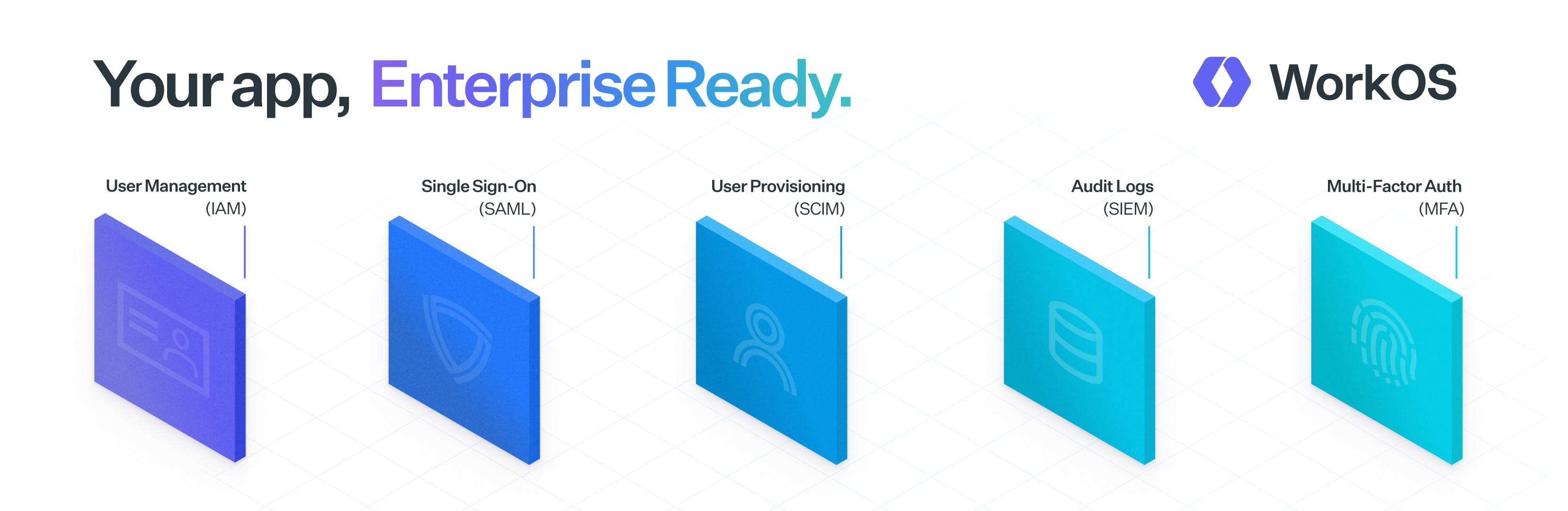
WorkOS is a modern identity and user management platform that enables B2B SaaS companies to accelerate enterprise adoption. Free up to 1 million MAUs, WorkOS brings a modular approach to B2B Auth with enterprise-ready features like SSO, SCIM, and User Management.
The APIs are flexible and easy to use, designed to provide an effortless experience from your first user all the way through your largest enterprise customer.
Today, hundreds of high-growth scale-ups are already powered by WorkOS, including ones you probably know, like Vercel, Webflow, and Loom.



