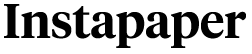A Faster & More Efficient Instapaper
Instapaper 6.2 just hit the App Store! Our focuses for this release were speed and efficiency, which are evident in three new features:
- Speed Reading
- Instant Sync
- Faster Saving
Speed Reading
Use speed reading to get through your Instapaper queue up to three times faster! To turn on speed reading from an article on iOS, press the action icon, then the “Speed” button:
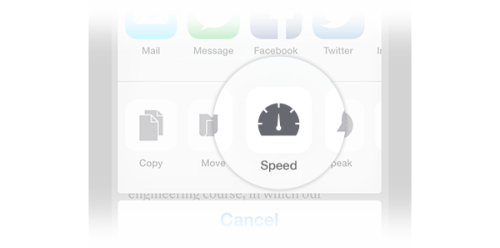
On the web, the speed reading button can be found in the navigation bar:

Speed reading in Instapaper uses rapid serial visual presentation (RSVP), showing you one word a time at the speed of your choosing. This method of speed reading is meant to help you eliminate subvocalization, that voice in the back of your mind repeating words as you read them, and reduce time lost scanning between words. The result is a more focused, faster reading experience.
Speed reading is unlimited for Premium users and available for up to 10 articles per month for standard Instapaper accounts.
Instant Sync
On iOS, you can enable Instant Sync in Settings to allow Instapaper to send you silent push notifications when you save a new article. The silent push notification allows the iOS app to download the new content from the server immediately, and the result is better syncing between your iOS devices and our servers.
Please note that Instant Sync is subject to Apple’s battery-saving algorithms, and as such is not 100% reliable. We’ve found that Instant Sync is completely reliable when the device is plugged in and on WiFi, fairly reliable when just on WiFi, and basically a coin toss over a cellular connection. But when it works, it’s amazing!
Faster Saving
Saving with the iOS extension just got a whole lot faster! We reworked the iOS extension (again) to shorten the time it takes to save an article to just a fraction of a second. The extension will still show for an additional two seconds in case you want to save to a specific folder, but you can dismiss it by tapping anywhere on the screen. It’s a huge improvement to the extension and we’re really happy with the results!
Left: Before; Right: After
Bonus: Tweet Shots
For the Twitter users amongst you, you know that thing where people screenshot pieces of an article for sharing on Twitter? We wanted to make it really easy to do that from Instapaper, so you can now go directly from an Instapaper highlight or text selection to a beautiful Twitter image in just three taps:
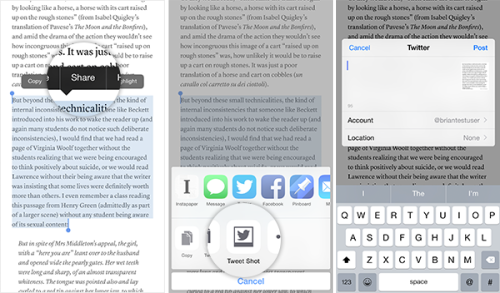
As always feel free to send us your thoughts in the comments below, on Twitter @InstapaperHelp, or via email to support@help.instapaper.com!
- Instapaper Team